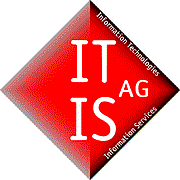Odoo Training
How to use Odoo?
More efficiency through an Odoo tutorial
We are happy to train you and your employees to all Odoo specific topics.
The daily work always makes greater demands on companies and their employees. For this reason it is important to be able to use the existing work tools effectively. Just an ERP system should significantly help to optimize the working processes and maximize business productivity. However, this requires a trained user who has the necessary know-how. We are happy to support you and train you and your staff for all Odoo-specific topics. As regards the use of Odoo we also provide entire consulting and services for the implementation and operation of Odoo.
Odoo tutorial adapted to your needs. We train you to exactly the extent and the areas of Odoo, which are of interest to you. We offer this to training for users, or for employees of IT who want to perform even adjustments to Odoo. We focus entirely on your individual requirements and therefore offer both individual training and group training for Odoo on. Talk to us, we create an individual training concept.
Odoo help by specialists. Our staff, who organize Odoo training, are specially designed by
trained and trained professionals. After successfully completing Odoo training, students will receive a certificate confirming their skills in using Odoo.
How does Odoo training work?
The training courses of IT IS AG are characterized by a small class size, which guarantees an individual approach to each participant. The training is specially adapted to your needs and very target group oriented. It is divided into a basic training for all users of Odoo and an administrator training for key users, in which further, system-administrative processes are taught.
Stupid lectures are not with us. The training takes place interactively and thus becomes sustainable. In addition, each participant receives training materials that help in the ongoing handling of Odoo.

We provide trainings for all actual versions Odoo 11 Enterprise and Odoo 11 Community, Odoo 10 Enterprise and Odoo 10 Community, we also provide you skills about Version Odoo 9 Enterprise, Odoo 9 Community, Odoo 8 Enterprise and Odoo 8 Community.
Alfresco training and Zimbra training
Since we also have the document management system Alfresco and the mail and groupware solution Zimbra in our product portfolio in addition to Odoo, we also offer help in dealing with Alfresco and Zimbra. When connecting Odoo and Alfresco or Odoo and Zimbra, Alfresco training or Zimbra training is particularly useful.

Alfresco training
IT IS AG also offers training courses for the open source software Alfresco.
The Alfresco document management system lets you organize mission-critical documents and information. Provided in the context, they help you to work more efficiently. In addition, Alfresco, with its excellent collaboration component, is perfect for sharing workflows, enterprise processes, portal functions, and wikis. Alfresco combines enterprise content management and business process management in an open source solution. Due to the open-source nature of the DMS software, customer-specific adaptations can be made by IT IS AG. For the connection of Alfresco with Odoo we have already developed an Odoo module.
In an Alfresco training course, you and your employees learn the optimal handling of Alfresco from an experienced ERP professional in a practice-oriented way.
Learn here more about Alfresco and Alfresco training...
Zimbra training
IT IS AG also offers training courses for the open source program Zimbra.
With the Zimbra email client, you can do your daily work with mails both online and offline in the browser or in a desktop application and in a mobile application. Use convenient and intuitive keyboard shortcuts to write and organize your emails quickly and easily. Attachments are in one file structure managed. An extensive Contact and distribution management is at your disposal as well as one calendar and task management. The Zimbra Groupware client enables you to share processes with other users for better collaboration. A connection with other systems such as Odoo is provided by IT IS AG.
For all of these features, Zimbra training demonstrates how to work effectively with Zimbra. We also offer Zimbra training for Zimbra administrators.
Here you get an overview of Zimbra ...

Odoo FAQ
Is Odoo the right system for my company?
In addition, Odoo is industry-independent due to the more than 10,000 different modules, which means that there is the right module for every need, which only needs to be installed. Odoo is also often available for your industry alignment, providing you with the right solution. Just ask about ours contact form after.
What can Odoo do?
- purchase
- Warehouse Management
- Production planning
- (financial) accounting
- Offer and (electronic) billing with automatic reminders
- Project Management
- CRM for leads
- Evaluation of business figures
- Human resources
- various marketing options, such as e-mail marketing and event creation
- CMS for the design of your websites
- E-commerce solution to create an online shop
This is just an excerpt of the possibilities you have with Odoo. Further modules and details on the itis-odoo.de. Of course you do not have to install all the modules, you can just use the ones you really need.
How much is Odoo?
However, you should also budget one-off costs for the introduction of Odoo, which depend on your partner for Odoo.
How do i find a Odoo vendor?
Should I use the Odoo Community or Odoo Enterprise Edition?
-Upgrades to the latest version
- Manufacturer's warranty
- mobile surface
- Versioning
- eBay connector
- Amazon Connector
- Lead rating
- Mass mailing templates
- VoIP integration
- eSignature
This is just a small excerpt of the differences between the two editions.
How do I introduce Odoo?
The introduction of Odoo raises many questions that you should consider with your Odoo vendor. You will go through the following steps:
1. Record requirements. A needs analysis makes it easier for you to distinguish which modules are the most important for you. A later expansion is not a problem.
2. standard or specific customization? Are adaptations necessary or are there any suitable ones among the more than 10,000 modules?
3. Planning the introduction. Your Odoo expert will train your staff and also a test phase should be carried out.
4. Connection with systems. There are already some modules for connection to other systems, e.g. Alfresco, Magento or Datev.
5. Hosting or self-operate? If you have the technical capabilities and know-how, you can easily operate the system yourself. However, most hosting a hosting provider makes sense. IT IS AG combines comprehensive knowledge of Odoo and hosting, making it the perfect choice.
How do I install Odoo?
Availability, sizing, maintenance and know-how are important issues when installing Odoo. Your Odoo expert the IT IS AG advises you comprehensively and competently.
What hardware do I need for Odoo?
Since Odoo is completely web-based and available via a normal browser, you only need a computer with 2 GB RAM, 10 GB hard disk or a mobile device and an internet connection to use Odoo.
Of course, if you want to operate Odoo yourself, you need a computer center equipped with the appropriate technology, whose sizing depends on the number of users, the connection of other systems and a shop or website.
Any hardware can be used for the POS solution, e.g. Desktop, laptop, tablet and smartphone.
How safe is my data in Odoo?
Do my employees need an Odoo training?
The change from another system to Odoo or even a new entry can claim a phase of change. With an Odoo training, in which your employees learn the best way to handle Odoo, you can shorten this significantly. Especially for administrative key users or for a large number of installed modules, training in dealing with Odoo makes sense.
Does Odoo also work offline?
Odoo is web based, which means you can use it through a standard browser. The different users have their own user accounts, which should be blocked with high-quality passwords.
But even offline, you can access Odoo through the POS system after you need a short internet connection to start.